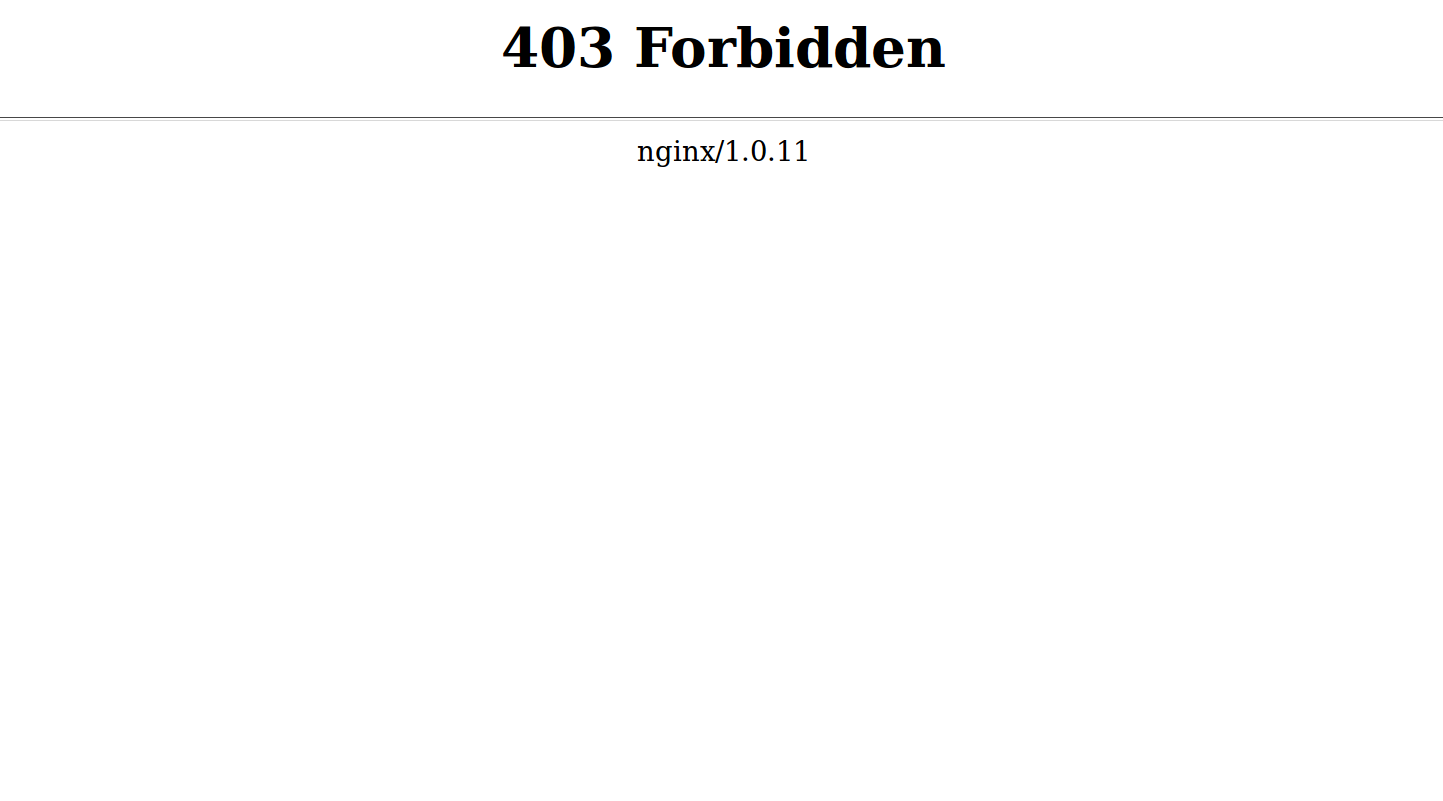by admin | Feb 15, 2025 | Blog News - English, Emails, General Webmaster Issues
The instructions below outline how to set automatically or manually your email with Microsoft Outlook 2007 either through POP or IMAP. It is recommended to start with auto method and if for some reason fails then go for manual method.
Auto setup
Mail application “Microsoft Outlook 2007® for Windows®” can automatically detect this email account’s settings.
- Choose to set up a new email account in “Microsoft Outlook 2007® for Windows®”.
- When “Microsoft Outlook 2007® for Windows®” prompts you for the email address, enter “[email protected]”.
- Use your cPanel account password as the password.
If the auto-configuration fails, please set up the account using the manual settings.
Manual setup
Secure SSL/TLS Settings
(Recommended)
Username:
[email protected]
Password:
Use the email account’s password.
Incoming Server:
altar21.supremepanel21.com
- IMAP Port: 993
- POP3 Port: 995
Outgoing Server:
altar21.supremepanel21.com
Authentication is required for IMAP, POP3, and SMTP.
by admin | Feb 15, 2025 | Blog News - English, General Webmaster Issues, Websites Problems
INTRODUCTION
The 403 Forbidden error is an HTTP status code which means that access to the page or resource is absolutely not allowed for some reason.
This article contains basic troubleshooting instructions for 403 Forbidden error.
ERROR MESSAGE
You get the following error when you try to visit a web page:
403 Forbidden
Figure 1.
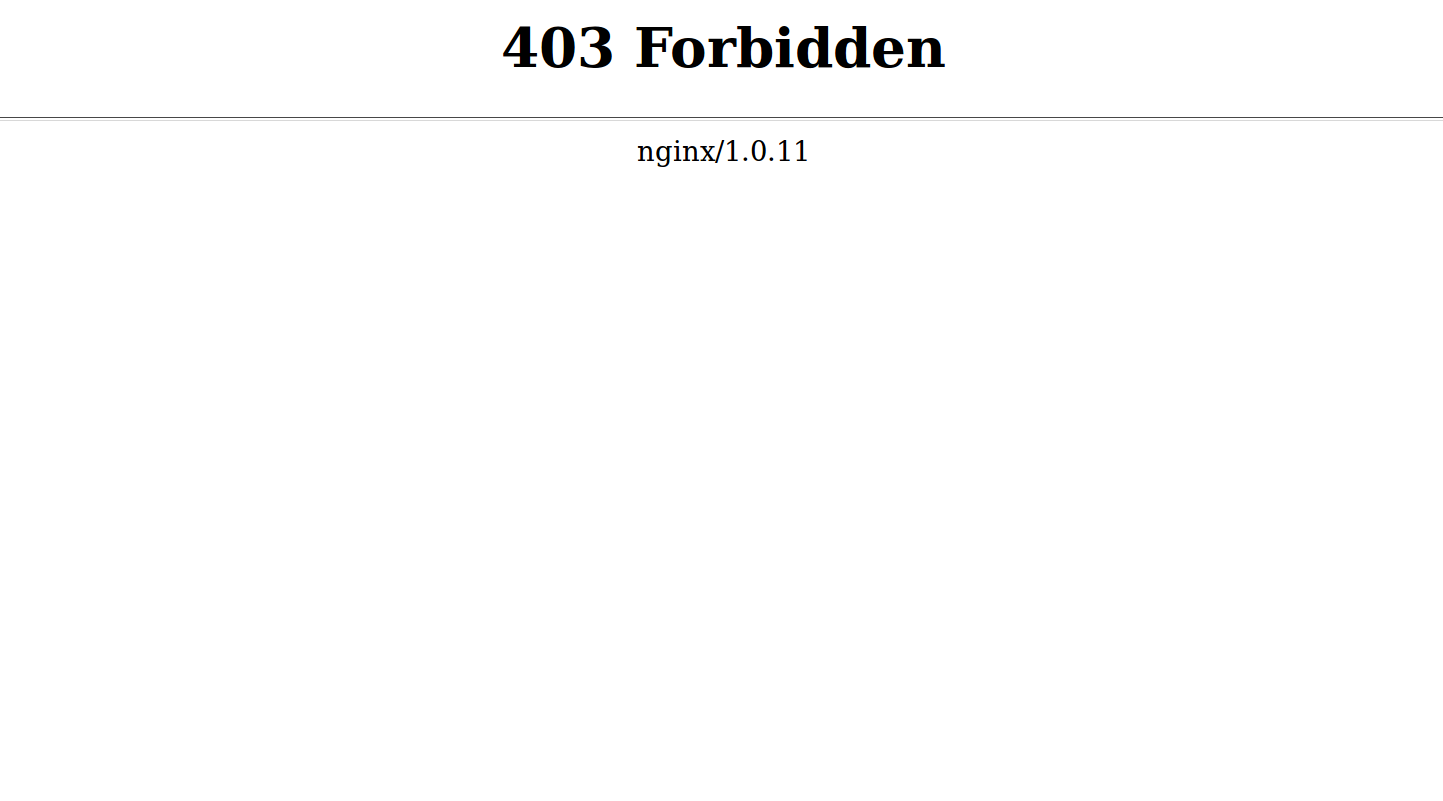
Causes and Solutions
403 Forbidden errors is caused by three common causes. Here they are listed from most likely to least likely.
Make sure that your website content has been uploaded to the correct directory on your server. Remember to replace example.com with your own domain name.
If this folder does not exist, feel free to create it.
No index page
The home page for your website must be called index.php or index.html.
To resolve this error, upload an index page to your directory.
If you already have a home page called something else – home.html for example – you have a couple of options:
- Rename your home page to
index.html or index.php.
- Set up a redirect on the index page to your real home page.
- Set a different default home page in your file.
If you don’t want a single page to display, but instead want to show a list of files in that directory, see .
The errors
A 403 Forbidden error can also be caused by incorrect ownership or permissions on your web content files and folders.
Permissions
Rule of thumb for correct permissions:
Follopw the folders or files new rules
- Folders: 755
- Static Content: 644
- Dynamic Content: 700
1445
by admin | Feb 14, 2025 | Blog News - English, General Webmaster Issues, Software:, Webmaster
cPanel & WHM version v. 11.44 onward deprecated the support for FrontPage and will not have the ability to install FrontPage extensions. Previously in 2006, Microsoft discontinued the support of this extension to Linux platform.
FrontPage support entirely removed in cPanel & WHM version 11.46 (Fall 2014). System administrators should be aware that servers that still include FrontPage at that time may lose all FrontPage-related data when the upgrade is applied. FrontPage support has already been removed in EasyApache version 3.24.1 and up.
Recommended Options
If you use FrontPage Extensions to manage your website, we strongly recommend to exploring other options for creating and maintaining your site.
There are plenty of web authoring alternatives available and below are just some of them
- Cpanel site builder (Your cpanel account come with a site builder and more than 80 free templates that you can use to create a website)
- Website Templates (Independent free and commercial templates are available on the net)
- WYSIWYG (What You See is What You Get) Site Builders: Software for creating nice html website also available for free and paid versions
- CMS (Content Management System): consider migrating to open source CMS like WordPress, Joomla, Drupal and even paid CMS like Expression engine etc
- From Scratch (HTML/CSS/PHP): You can design a website from html, coding knowledge.
- Professional Web Designer: You can hire the web designer or developer to make your website online in few minutes or days.