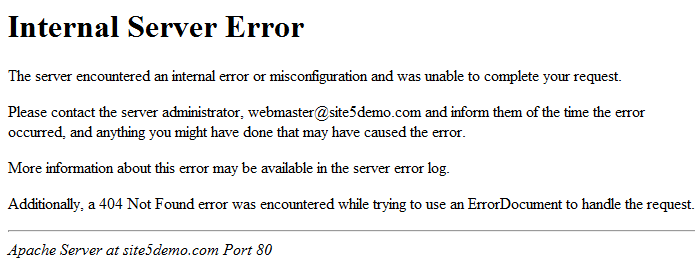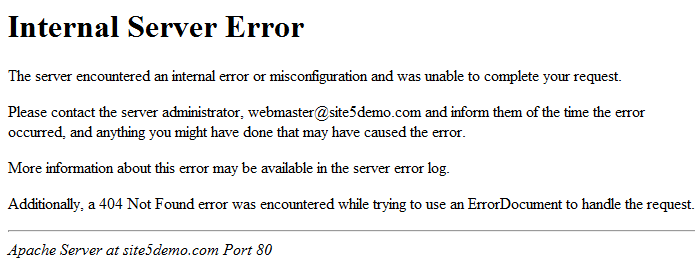
by admin | Feb 13, 2025 | Blog News - English, Server Errors
[contact-form][contact-field label=”Name” type=”name” required=”true” /][contact-field label=”Email” type=”email” required=”true” /][contact-field label=”Website” type=”url” /][contact-field label=”Message” type=”textarea” /][/contact-form]
The 500 error is mainly caused by corrupted or misconfigured htacess. folders and files with wrong permission attributes can also cause error 500. Abnormally functioning security or related scripts among others, can cause all these problems.
To resolve this, the website need to be regularly maintained by
- Updating the scripts
- Monitoring the performance of the scripts, bad one need to be removed or replaced
- Database need to be optimized
- htacess file and wp-config.php files need also to be monitored and optimized
- Security extensions need to be optimized
- If folders and files with wrong permission attribute, need to be resolved
- ETC
by admin | Feb 13, 2025 | Website Security
Spam User Alert: yanz@123457
Registered Email: [email protected]
Privileges: Administrator
Actions Taken by the Bot-Generated User:
- Disables All Plugins: The bot starts by disabling all the existing plugins on your website, rendering many functionalities inactive.
- Installs Its Own Plugins: The bot installs malicious plugins designed to compromise your website’s security and functionality.
- Changes Folder and File Permissions: The bot alters the permissions for various folders and files, gaining unrestricted access and control.
- Transforms Website to Phishing Site: Over time, the bot modifies your website’s structure and content, turning it into a phishing website aimed at deceiving your visitors.
Steps to Counteract the Bot’s Actions:
- Delete All Spam Users: Remove the user yanz@123457 and any other spam users created by the bots.
- Restore Folder and File Permissions: Reset all folder and file permissions to their original state to ensure secure access.
- Reactivate Disabled Plugins: Enable all the plugins that were disabled by the bot.
- Delete Malicious Plugins: Remove any plugins installed by the bot that were not part of your original setup.
- Harden Your Website: Implement additional security measures, such as blocking the user yanz@123457, to prevent future attacks.
- Regular Monitoring: Visit your website daily or weekly to examine any changes and ensure everything is functioning as expected.
- Install Monitoring Plugins or Services: Use plugins or services that can report any changes to your website. Ensure all newly created users are manually approved.
- Maintain Regular Manual Backups: Always retain a fresh, latest manual backup of your website. In case anything beyond security measures happens, you can quickly restore your site to a previous state.
By taking these steps, you can safeguard your website from such malicious activities and maintain its integrity.