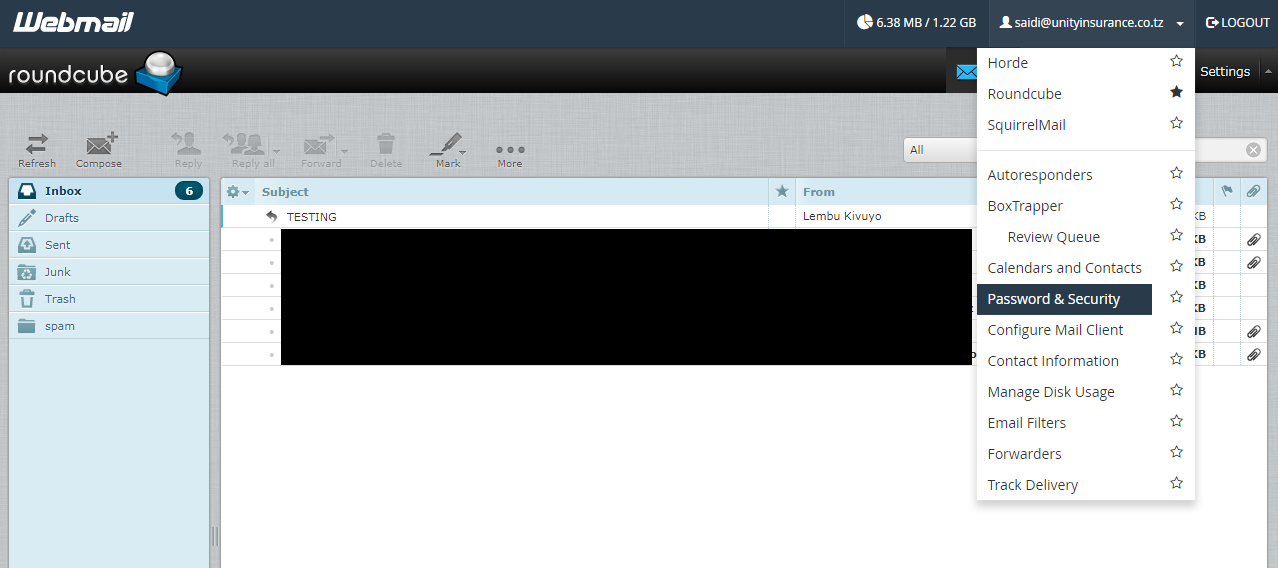by admin | Feb 15, 2025 | Blog News - English, Emails
- Login to your email using normal webmail URL
- domainname.com/webmail
- Enter your full email id as a username
- Enter your old password
- Select the webmail application to use
- In the email screen click your email at the top right
- in the popped up menu select password and security
- Enter your new password
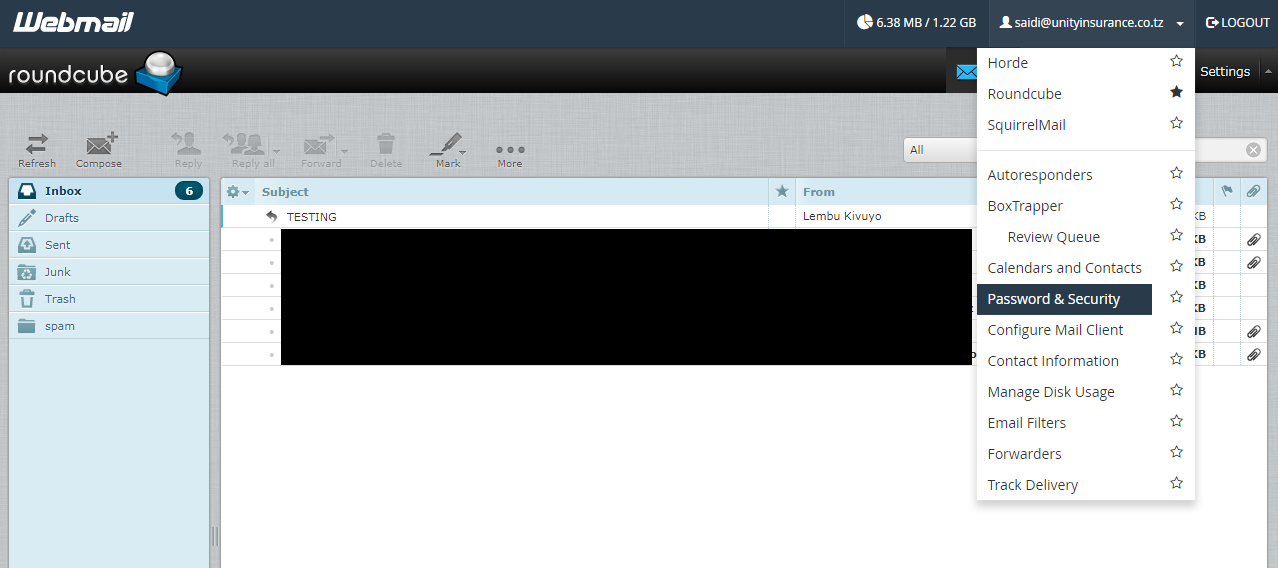

by admin | Feb 15, 2025 | Webmaster
We offer 3 main web hosting plans at budget prices which are: basic plan, premium plan, and unlimited plan. All the plans come with a free domain for life.
The web hosting plans also include unlimited ftp accounts, databases, email accounts, add-on domains, subdomains, packed domains etc. We also offer free PHP script installation for blogs, forums, photo albums, e-shop), CMS and much more.
Affordable Web Hosting Plans
Premium Plan
Suitable for growing businesses
TZS.169500/yr
One free domain (.tz, .com, .net, .org)
- Disk Space: 5GB
- Bandwidth: 100GB
- Max FTP Accounts: 10
- Max Email Accounts: Unlimited
- Max Quota/Email: Disk quota
- Max Email Lists: 10
- Max Databases: 10
- Ma Sub Domains: Unlimited
- Max Parked Domains: Unlimited
- Max Addon Domains: 5
Basic Plan
Suitable for moderate starting businesses
TZS.99500/yr
One free domain (.tz, .com, .net, .org)
- Disk Space: 2GB
- Bandwidth: 40GB
- Max FTP Accounts: 5
- Max Email Accounts: Unlimited
- Max Quota/Email: Disk quota
- Max Email Lists: 5
- Max Databases: 5
- Ma Sub Domains: Unlimited
- Max Parked Domains: Unlimited
- Max Addon Domains: 2
Unlimited
Suitable for moderate large businesses
TZS. 244500/yr
One free domain (.tz, .com, .net, .org)
- Disk Space: Unlimited GB
- Bandwidth: Unlimited GB
- Max FTP Accounts: Unlimited
- Max Email Accounts: Unlimited
- Max Email Lists: Unlimited
Max Email Lists: Unlimited
- Max Databases: Unlimited
- Max Sub Domains: Unlimited
- Max Parked Domains: Unlimited
- Max Addon Domains: Unlimited
by admin | Feb 15, 2025 | Blog News - English, Website Security
How do you know you are spamming emails?
- Returned (bounced) emails flooding to your inbox
- Your Hosting provider will be shutting down your site
Common Causes: allowing a Spammer to use your outgoing mail server:
- Compromised Passwords (using weak passwords)
- Compromised Programs on your server space (normally through email sending programs)
Scripts that are commonly compromised:
- Tell a Friend
- Newsletter Mailouts
- Bulk Email Programs
Why your Hosting Provider will shut you down:
To offer competitive pricing on hosting, a shared server is used. The Hosting Server runs off one IP address. Spam emanating from an account on this server is identified by its IP address.
DNS Blacklist servers have lists of IP addresses of known spammers. If your Hosting Server gets its IP blacklisted because of spamming, it effects all of the accounts on that server. The result is legitimate emails will be bounced because of the poor reputation of that IP. A server Administrator has no option but to shut the offending account down until the spamming problem is rectified.
BULK EMAIL : is allowed is 100 per hour or 1,000 per day
DEFAULT EMAIL ADDRESSES – cPanel – Default email account is normally used for spamming
Catch All default email addresses are wonderful collectors of spam. This is because they let any email through with the address (anything)@yourdomain.com.
An easy and effective way to cut down spam is to specify forwarders or mailboxes.
This means that an email that is correctly addressed, specifically for you, is either forwarded to you ISP email address or held in your Mail Box on your server space.
All other emails that are incorrectly addressed to your domain can be then discarded.
The directions below apply to those servers that operate cPanel.
www.(yourdomain).com.au/cpanel
Login :
UserName: yourusername
PassWord: youruserpassword
Click on Mail
In Mail Manager Main Menu,
Ensure that you have a mail forwarder for each of your exact email addresses.
or
set up a POP3 Mailbox for each of your exact email addresses.
Click on Set default address
Enter ‘:Fail: no such address here’ to discard all mail that is not correctly addressed
This means that all incorrectly addresses emails (they constitute the bulk of spam) will be deleted whilst the correctly addressed emails will get through to you.
PREVENTATIVE
Change to email addresses that are not on the internet.
Do not use a common prefix like admin, support, info etc.
New websites should not have plain text email addresses displayed either on the page or in the coding of the page. There are various java scripts and php scripts available to encode your email address.
If you have a spambot filling in your forms, you may need an image verification to prove that a human is trying to send information to you.
by admin | Feb 15, 2025 | Blog News - English, Webmaster
Will the customer frequently manage the website?
Will the customer abandon the website after hosting?
Dynamic website are good if frequent managed and updated websites whilst static websites are good for website that are abandoned immediately after design and hosting.
Dynamic website are dangerous if abandoned since PHP scripts become obsolete over long period if not updated. When PHP scripts stay too long without updates, hackers, crackers and bad guys will hijack your website since most bugs in the scripts will have be known by those bad guys and uses the bugs to temper with your website.
Dynamic website are normally created from wordpress, joomla, drupal, expression engine and ezpublish and much more.
Specifically we master very well wordpress system for web design and authoring. Other mastered system are joomla, drupal and ezpublish. We also design websites of purely html nature. Customers are advised when and why to choose from the one of the systems mentioned above.
If we discover that a customer need a website to just give static information to the website visitors and they are not ready to frequently manage the website, we then advise to go for static websites like those designed from manual html, dream weaver, websitex5, coffee cup, webpage maker, and other html editors.
by admin | Feb 15, 2025 | Blog News - English, Website Monitoring
Why Does DNS Propagation Take Too Long?
The DNS propagation takes too long because some ISP servers and computers remember the the (old caches) setting for a long period of time. How? your computer, as well as the servers of your Internet Service Provider only update the records for the long interval of time. They assume that the records are the same as the last time it checked.
Before we learn about DNS propagation, let first learn a little bit about how DNS works. When you setup a website with a web hosting company, they always create a Master DNS record in their Domain Name Servers. When the change of the nameservers take place, the domain registrar (the company you paid for the honor of owning your domain name) will points the domain to webhosting provider DNS server because they host the master authority of domain.
If the website is queried from outside, the query command first go to the registration database to find out the DNS authority of the website. Then they visit webhosting DNS servers to find out what is the IP Address for the domain name in question, and from there the public audience can now access the website.
In order to speed up the rate at which their customers can view the internet, each Internet Server Provider caches the DNS records to their servers. They make their own copy of the master records and read them locally instead of reading them from the remote server. By this approach it speeds up website accessibility by (1) speeding up the duration browser uses to call the domain name (2) Reduce the amount of traffics on the web and therefore making the website load more faster
The negative part of the caching process is that different ISP update the caches differently; some instantly to 24 hrs, 36hrs and even others go to 72hrs. The rate of updating the cache between current to 72hrs is what we call DNS propagation. When the process is complete everyone will now see your website. Because the caching updating differ between ISP servers, the propagation duration is therefore said to vary between 24hrs to 72hrs for DNS and IP addresses to completely propagate to all ISP and hence become usable.
Check your website if it is propagating in some ISP abroad
The following online proxy service can show your website by bypassing your local Internet Service Provider
Proxy – Hide.me
https://hide.me/en/proxy
We offer a free web proxy to easily access blocked websites and surf the web … We handpick servers that live up to our high standards of security and privacy.
Online Anonymous Proxy
https://zend2.com/
Online anonymous proxy server. Online proxy for watching movies, browsing youtube. This site works also as a Facebook proxy.
?Facebook Proxy – ?Youtube proxy – ?Edit Browser – ?About us
KPROXY – Free Anonymous Web Proxy – Anonymous Proxy
https://kproxy.com/
Hide your IP address (your location and personal information) online. Protect your data from snooping by your internet service provider. KPROXY EXTENSION.
How to Clear Caches
C:Documents and SettingsUser>ipconfig /flushdns
Windows IP Configuration
Successfully flushed the DNS Resolver Cache.
C:Documents and SettingsUser>nslookup cssites.com
Server: ns1.mindspring.com
Address: 207.69.188.185
Non-authoritative answer:
Name: cssites.com
Address: 208.113.181.173
C:Documents and SettingsUser>nslookup 208.113.181.173
Server: ns1.mindspring.com
Address: 207.69.188.185
Name: apache2-ugly.drpepper.dreamhost.com
Address: 208.113.181.173
Recommended Website to Check your DNS
DNSstuff.com
(Generate full DNS report; DNS status, warning and errors with detailed information)
What’s my DNS? (Will show you a list of common name servers around the world, and tell you whether or not certain records related to your website have propagated to them)
intoDNS (will provide a complete list of your DNS records if available. If records are not yet available DNS propagation has not yet been completed fully)
Pingdom (Check DNS errors and warnings with additional information)
propagatedyet.com (Check domain DNS propagation against its IP Address)
Checkdnspropagation.com (Check domain propagation and if all parameters agree to each other)
172
by admin | Feb 15, 2025 | Blog News - English, Wordpress
- Alanis Morissette
- Ariana Grande
- Bata
- BBC America
- Beyonce
- Blackberry
- Blondie
- Bloomberg Professional
- Boing Boing
- Boingo
- CNN Blogs
- Coca-Cola France
- cPanel Blog
- Dave Matthews Band
- Digg Blog
- Dole
- Ebay
- Eddie Bauer
- Enterprise Magazine
- Evernote
- ExpressJet Blog
- Facebook Newsroom
- Flickr
- Forbes
- Fortune
- General Motors
- Google Ventures
- Harvard Business Review
- Harvard Gazette Onine
- Hootsuite
- IGN
- Inside BlackBerry
- James Bond 007
- Jason Mraz
- Jay Z
- Justin Timberlake
- Katie Couric
- Katy Perry
- Kobe Bryant
- Kylie Minogue
- Laughing Squid
- Lily Allen
- LinkedIn
- LL Cool J
- Lollapalooza
- Los Angeles Times
- Malala Yousafzai
- Marks & Spencer for Business
- Mashable
- Mercedes Benz
- Microsoft News Center
- Mötley Crüe
- MTV News
- NASA
- New York Post
- NFL
- Nikon USA
- Observer
- com
- PlayStation USA
- Blog
- Pulse by Target
- Quartz
- Reuters Blogs
- Riverdance
- Rotary Means Business – Rotary Club
- Russell Brand
- Samsung
- SAP News Center
- Snoop Dogg
- Sony Music
- Staples Canda Blog
- Star Wars
- Sweden’s Official Website
- Sylvester Stallone
- TechCrunch
- TED
- The Mozilla Blog
- The New York Times Company
- The New Yorker
- The Next Web
- The Official Rackspace Blog
- The Official Star Wars Blog
- The Rolling Stones
- The Walking Dead – AMC
- The Wall Street Journal Law Blog
- The Walt Disney Company
- Time Inc.
- Time Magazine
- Tom-Jones
- Trello
- UPS
- Usain Bolt
- Variety
- Vogue India
- Vogue UK
- Will Wheaton
- Wolverine Worldwide
- Xerox
- Xzibit