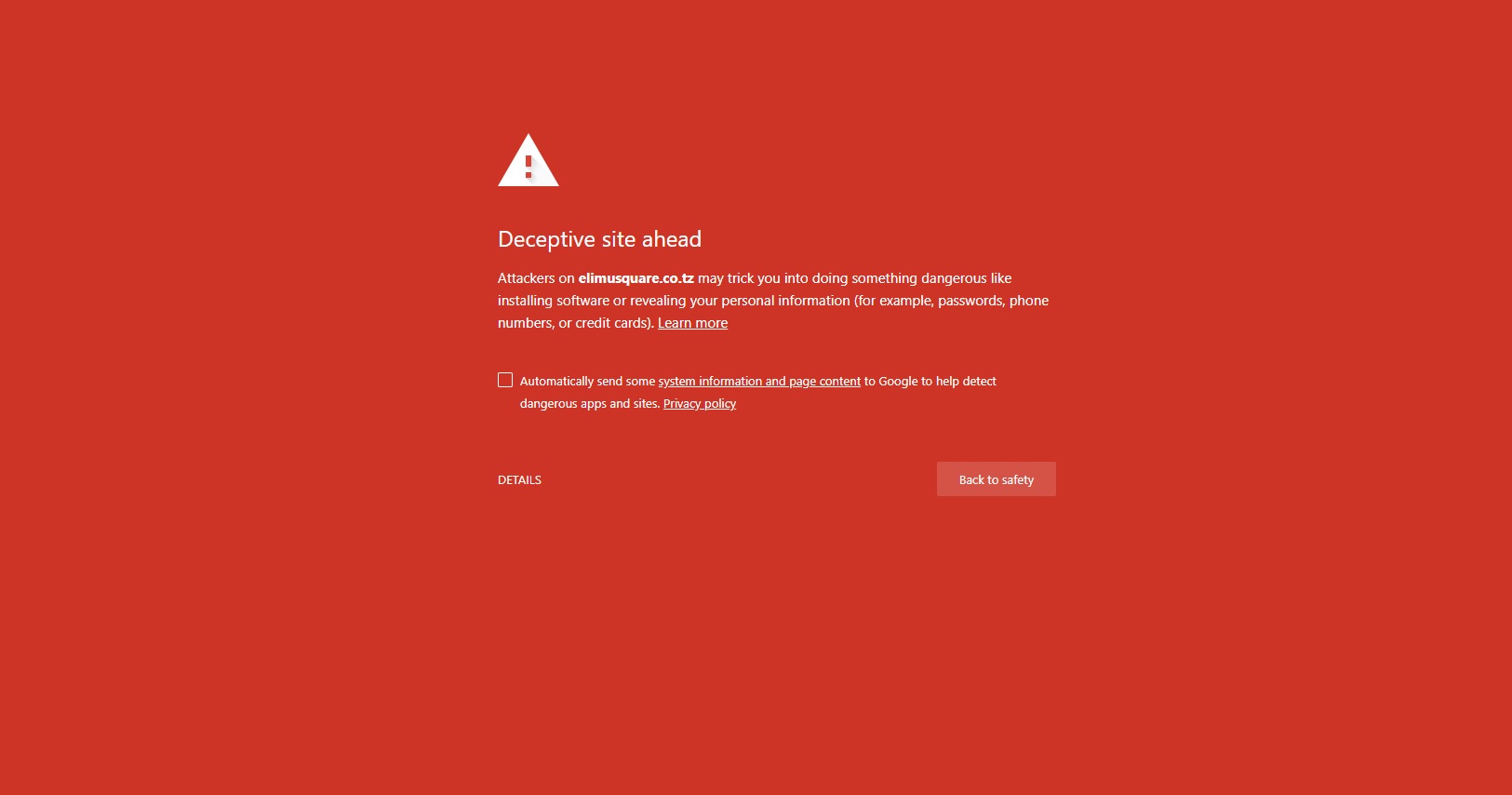by admin | Nov 13, 2025 | Blog News - English, SEO, Webmaster, Website Management, Wordpress
We provide professional WordPress SEO Website Management and maintenance in Tanzania and beyond. With more than 10 years of experience we are confident to attend all major and minor issues emanated from wordpress hosting, SEO, design, speed, security and much more
Our service aim to optimize the wordpress site security (Cyber attack and spamming control) and guarantee top ranking in search engine especially Google.
The service includes but not limited to the following:
- Updating and optimizing text, images, replacing pages all limited to 10 pages
- Attach a good booking/feedback form with spam filter
- WordPress core, plugins and theme scripts updating add new and remove unwanted one for CMS based websites only
- Configure the wordpress for good SEO. issues like URLS, Keywords, Sitemap, Social network links and posting, Canonization etc.
- Moving page content around to achieve relevancy to SEO- limited to 10 pages
- Adding blog news, posts etc (texts and images only) limited to 10 posts
- Optimizing the website to achieve more than recommended PageSpeed and YSlow meters, page load time, page size and page requests made which are good parameters for good SEO
- Hardening the website to prevent cyber attack plus fresh manual website backup once per year
- Management and Maintenance Report
- All the above at a fee of TZS. 300,000 for one time
- All the above at a fee of TZS. 240,000 / Twice a year – semi annual service
- All the above at a fee of TZS. 280,000 / 4 times a year- quartelry service
- All the above at a fee of TZS. 600,000 / 12 times a year- monthly service
- All the above at a fee of TZS. 2,400,000 / 48 times a year- weekly service
- All the above at a fee of TZS. 4,500,000 / 365 times a year- daily service
[caldera_form id=”CF59cfb3624afe0″]

by admin | Nov 13, 2025 | Blog News - English, Webmaster, Website Security, Websites Problems, Wordpress
12 Steps to follow in order to Mitigate, Restore and Monitor a WordPress Site Under Phishing or Hacking
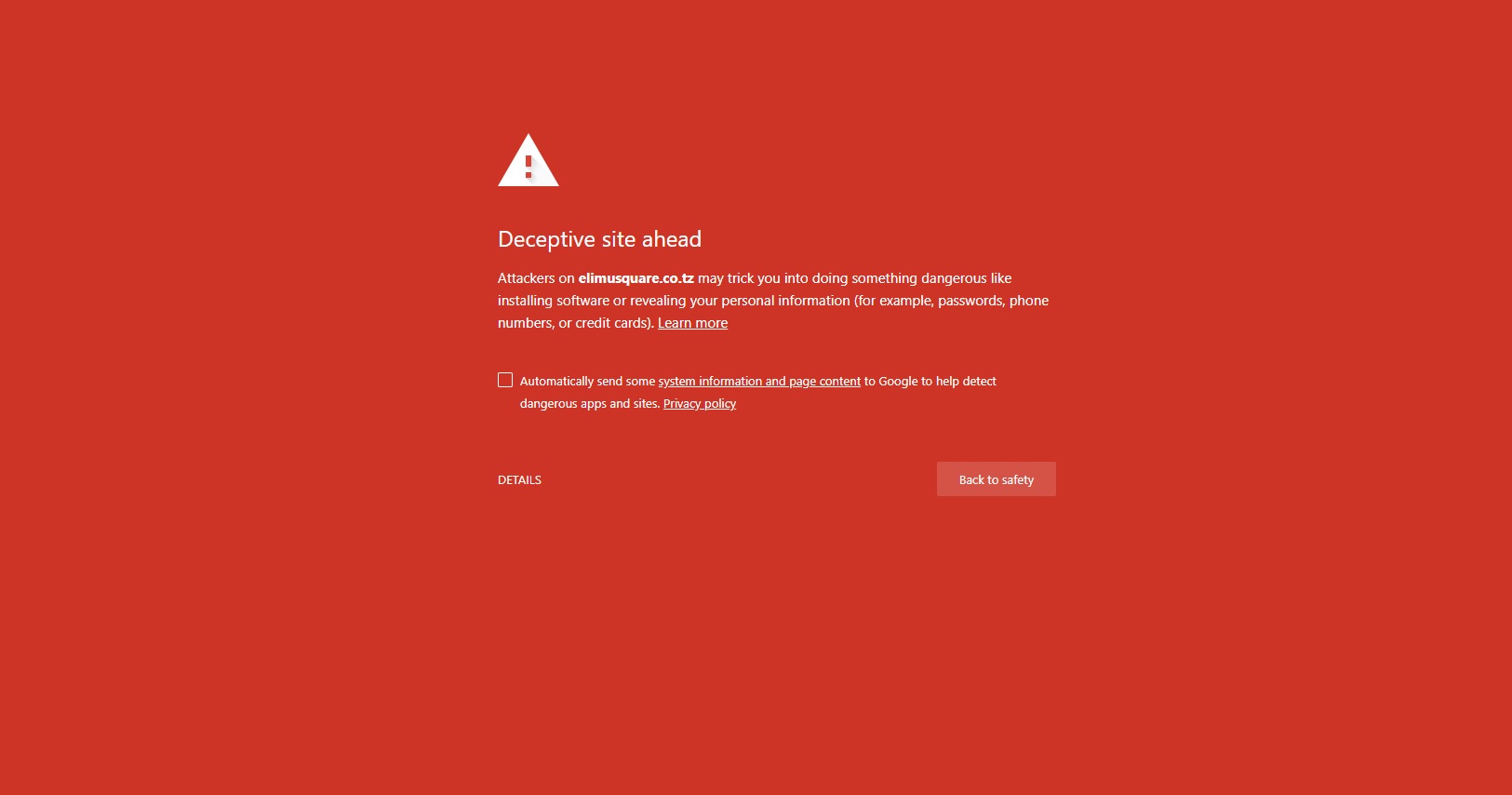 What is phishing?
What is phishing?
Phishing is the attempt to obtain sensitive information such as usernames, passwords, and credit card details, often for malicious reasons, by disguising as a trustworthy entity in an electronic communication.
What is Hacking?
Simply hacking is a general terms explaining the website that is accessed by a none legitimate person and take control of it either physically or by remote means. Phishing can be the type of hacking. A hacker can do anything when he/she have control of your website.
How is phishing implemented?
Phishing is implemented in numerous ways or methods one of them is website content injections. Foreign contents with decisive WebPages that trick web visitors to leave their valuable information in exchange of bonuses or other reasons like pay fee for expiring online services etc. When a victim visit the URL and fill the information, the attacker will use those details to do the actual crime like entering to PayPal account and draw money from the victim account etc
What to do in Order to Mitigate, Restore and Monitor a WordPress Site Under Phishing or Hacked?
Mitigating the Site
Step #1: Make sure you always use a clean and protected computer to login to the server (malicious cookies, keylodgers, spayware and viruses can snick to the server and feed vital information to the attacker )
Step #2: Backup the database
Step #3: Regular cleaning and optimizing wordpress database, use cpanel or install WP-Optimize By David Anderson, Ruhani Rabin, Team Updraft
Step #4: Change the password to stronger passwords both for database, cpanel and CMS
Step #5: Update all plugins and theme and deleted unwanted ones or the scripts with no updated over six months
Step #6: Secure and prevent editing of php script, web directories and important files like htaccess and wp-config.php files
Step #7: Change login URLs, administrator usernames, database names and usernames to access database plus changing the table prefix to the harder ones
Restoring the site
Step #8: Deleted manually all foreign folders, files suspected for phishing, any useless scripts plus old site backups as those may create loophole to attack the website
Step #9: Remove wp-admin and wp-includes core folders and related wordpress core files in root folder except wp-config.php and htaccess
Step #10: Upload fresh and current copy of the deleted wordpress folder and files wp-admin and wp-includes core folders and wp-config.php and htaccess
Monitoring the Site
Step #11: Install security monitoring and notification systems for file change within your server – recommended plugin for this is Wordfence Security – Firewall & Malware Scan by wordfence, there are other very effective script for wordpress to use. Google Search console (formerly known as Webmaster Tools) is another wonderful tool for security and Google blacklist removal
Step #12: Make sure your website is visited and scanned regularly for malware (at least once per week) using https://sitecheck.sucuri.net and other effective systems like wordfence, sucuri
Conclusion and Recommendations
CMS are the most affected by cyber attack because of the backend and database where attacker can deploy the security hole found in poorly coded scripts and those which are outdated but still in use by issuing malicious command to the server.
On the other hand, CMS offer robust and professional features, look and feel of the website that match the current market and user demands. The only way to benefit from these advantages is to secure and monitor closely your website.
The website owners are strongly advised to use the experience professional in terms of cyber security and the related phenomena in order to ensure that the issue is correctly mitigated and monitored. Leaving the website to the hands of the inexperienced and novice webmasters may lead to more problems and costs instead of alleviating them.
We at InfoCom Center Limited posses enough experience of more than 10 years dealing with cyber security on CMS websites specifically securing and optimizing WordPress sites. The tips in the article above is the result of such experience and expertise.
We highly urge you to entrust us your website for maintenance and security day to day duties. When the website is on our hand, you will stay victoriously at peace channeling your valuable time and skills to other profitable strategies and activities instead worrying about website of and on everyday. Leave all the hassle work of maintaining and restoring hacked websites to us.
Visit SEO and Website Maintenance Page to learn more about our website maintenance packages
by admin | Nov 12, 2025 | Blog News - English, Wordpress
- Alanis Morissette
- Ariana Grande
- Bata
- BBC America
- Beyonce
- Blackberry
- Blondie
- Bloomberg Professional
- Boing Boing
- Boingo
- CNN Blogs
- Coca-Cola France
- cPanel Blog
- Dave Matthews Band
- Digg Blog
- Dole
- Ebay
- Eddie Bauer
- Enterprise Magazine
- Evernote
- ExpressJet Blog
- Facebook Newsroom
- Flickr
- Forbes
- Fortune
- General Motors
- Google Ventures
- Harvard Business Review
- Harvard Gazette Onine
- Hootsuite
- IGN
- Inside BlackBerry
- James Bond 007
- Jason Mraz
- Jay Z
- Justin Timberlake
- Katie Couric
- Katy Perry
- Kobe Bryant
- Kylie Minogue
- Laughing Squid
- Lily Allen
- LinkedIn
- LL Cool J
- Lollapalooza
- Los Angeles Times
- Malala Yousafzai
- Marks & Spencer for Business
- Mashable
- Mercedes Benz
- Microsoft News Center
- Mötley Crüe
- MTV News
- NASA
- New York Post
- NFL
- Nikon USA
- Observer
- com
- PlayStation USA
- Blog
- Pulse by Target
- Quartz
- Reuters Blogs
- Riverdance
- Rotary Means Business – Rotary Club
- Russell Brand
- Samsung
- SAP News Center
- Snoop Dogg
- Sony Music
- Staples Canda Blog
- Star Wars
- Sweden’s Official Website
- Sylvester Stallone
- TechCrunch
- TED
- The Mozilla Blog
- The New York Times Company
- The New Yorker
- The Next Web
- The Official Rackspace Blog
- The Official Star Wars Blog
- The Rolling Stones
- The Walking Dead – AMC
- The Wall Street Journal Law Blog
- The Walt Disney Company
- Time Inc.
- Time Magazine
- Tom-Jones
- Trello
- UPS
- Usain Bolt
- Variety
- Vogue India
- Vogue UK
- Will Wheaton
- Wolverine Worldwide
- Xerox
- Xzibit
by admin | Nov 12, 2025 | Annoucements, Blog News - English, Web Design, Wordpress
Why Us?
We are experienced WordPress CMS website developers/designer since 2007 making 10 years of experiences. We can redesign, edit, design, develop websites, blogs and other systems using WordPress Platform. We always maintain affordability for all our services
Our design/development focuses on five areas below:
- Fastest loading websites for effective SEO friendly website
- Responsive website to quickly load and be accessible via all devices like tablets, smart phones and desktops
- Easy and simple navigation and layout for robust visitors engagement
- Very secured system against hackers and spammers
- Web visit analytics to where, what and how many visits per day, week, month etc
Why WordPress?
Below are five reasons why WordPress over Joomla, Drupal and many other CMS systems
- Among all CMS platforms WordPress is used by 55% of all CMS worldwide
- It is a simple platform to manage your website than joomla, drupal, expressengine and many others
- WordPress has a huge online documentation and support which is very important when it come to website management
- WordPres is really cheap and open source stuff from plugins to themes unlike other CMS like joomla or drupal
- WordPress is fast and scalable hence good for SEO
Work with us!
If one or more of the five questions below relate to you, please contact us and we will work together to resolve the matter.
- Don’t you have a website and looking to have one build in WordPress? – we can build the one for you
- Do you have a static website and want to migrate to WordPress CMS? – we will do it for you
- Do you have a website which is developed using non WordPress CMS and want to migrate to WordPress CMS? – we can migrate it for you
- Do you you have a WordPress site that need serious editing and or redesigning? – we can also do it for you at affordable price
- If you have a WordPress website that need extensive online marketing via forums, directories, blogs, social media, social bookmarking we will be glad to work for you – we will first conduct a free audit for your website to see if it is ready for online marketing.
Contact Us
For more details, demonstration, Q and A please call us to visit your office OR visit our office, give us a call or send us a message via the contacts given below:
Company Name: InfoCom Center Limited
Location: Swahili Street, Sinka Court Building, Ground floor, Behind Bondeni Secondary School.
Office Tel: +255272546430/+25573 297 8002,
Cellphones: +25578 766 5050/+25575 564 6470/+255762874630
Emails: info@webmaster.co.tz, [email protected]
Websites: www.infocomcenter.com, www.webmaster.co.tz
Social Media: https://www.facebook.com/webmastertanzania

by admin | Nov 11, 2025 | Annoucements, Blog News - English, Wordpress
The Four Reasons Why You Should Use WordPress
- Very Easy Platform to Use (Easy to design, easy to manage and maintain, easy to secure and easy to optimize for SEO)
- Absolute Free and Open Source (everything related to WordPress is free and open source even the commercial CSS and images are sold at very very reasonable price compare to their rivals)
- Scalable Robust and SEO Optimized (By itself, WordPress system is fully SEO optimized, you will just need to improve the optimization depending on the plugins theme and contents you uploaded)
- Adequate Support and Documentation: With the large community that is behind WordPress and with a large volume of daily customers who are using the system, WordPress is absolutely the only system/platform on the net with large support in terms of developers, publishers, consultants, technicians, marketers, advisors and all sort of discipline that will influence your website to be online and running profitably. It has reached a level even when you search for something using Google, wordpress related results will hijack your results page with various referral URLs for what you are looking for.
More FACTS About WordPress
According to a January 5, 2017 post on CodeInWP.com:
- Over 15M websites run on WordPress.
- WordPress is the most popular content management system on Earth, with nearly 60% of the global CMS market share. read more at https://w3techs.com/technologies/history_overview/content_management
- Some of the biggest websites in the world run on WordPress, including:
- BBC America
- Beyonce
- Bloomberg Professional
- CNN Blogs
- Coca-Cola France
- cPanel Blog
- Ebay
- Facebook Newsroom
- Flickr
- Forbes
- General Motors
- Google Ventures
- LinkedIn
- Mashable
- Mercedes Benz
- Microsoft News Center
- MTV News
- NASA
- New York Post
- NFL
- Nikon USA
- Observer
- Reuters Blogs
- Samsung
- Sony Music
- Sweden’s Official Website
- The Mozilla Blog
- Soma zaidi hapa
- WordPress plugins have received over 1 billion downloads while
- WordPress themes have received over 100 million downloads
While these WordPress usage statistics are impressive, they will mean nothing to you and your institution if you do not own a website or a blog made by WordPress We have an extreme experience in
- WordPress Installation
- Plugin planning and deployment
- Theme planning design and deployment
- WordPress Content Optimization
- WordPress Social Media Optimization
- General WordPress SEO
- WordPress Security